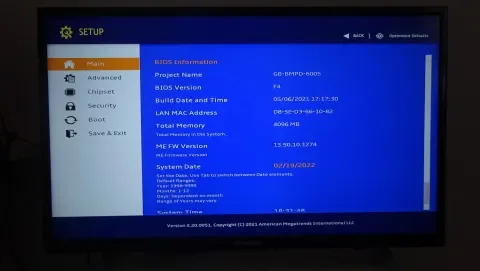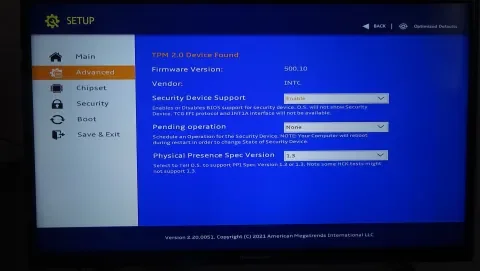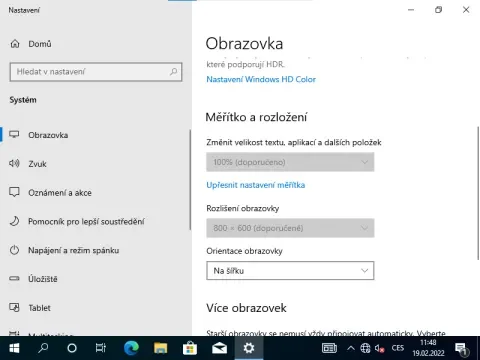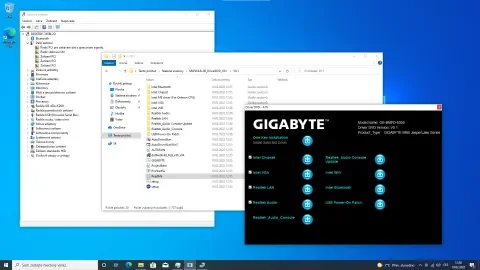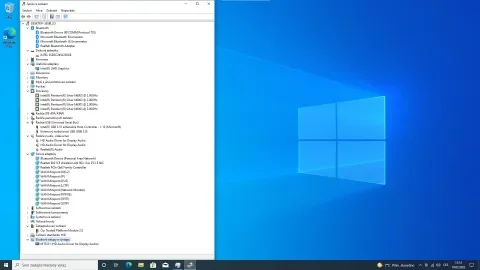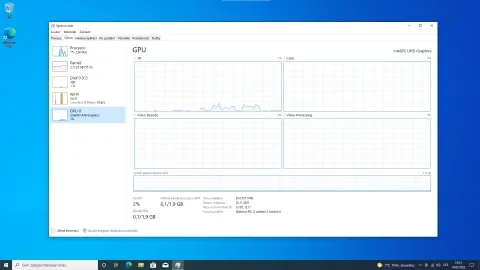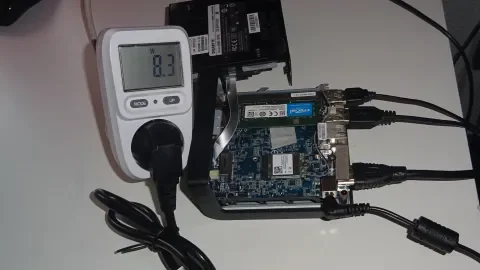English version was created automatically using Drupal module auto_node_translate and free DeepL translator.
GIGABYTE BRIX GB-BMPD-6005 Mini-PC with Jasper Lake N6005 processor
published on 2022-02-21
GIGABYTE Mini-PC Barebone BRIX GB-BMPD-6005 with Intel Pentium Silver processor and Jasper Lake N6005 core - ideal for HTPC?

A few years back, I bought a Intel NUC C7PJYH computer with a J5005 processor (https://www.intel.com/content/www/us/en/products/sku/126137/intel-nuc-k…) for my home, which serves as an HTPC connected to my TV.
My main requirements were (and still are):
- as little power consumption as possible - running nonstop
- Windows OS installation with Media Player Classic/Winamp for multimedia playback (x265 HEVC support), FreeRapid Downloader for downloading
- Reasonably large system disk, system is NAS-connected
- Remote control via TightVNC
The biggest disadvantage that has emerged over time - after getting a new 4K TV - is that the J5005 processor doesn't support HDR video playback. When I found out that there are new processors on the market with Jasper Lake core, which already support HDR, among other things, it was time to try them out. https://www.intel.com/content/www/us/en/products/docs/processors/pentiu… The current offer on the market is very limited, I was attracted by the models from GIGABYTE - BRIX https://www.gigabyte.com/Mini-PcBarebone with these processors. Intel has yet to release the NUC 11ATKPE, the successor to the NUC 7PJYHN.
Choosing a processor
The processors with Jasper Lake core come in 6 variants: three with a maximum TDP of 6W (N6000, N5100, N4500) and another three with max. They differ in performance (number of CPU cores), graphics performance (16, 24, 32 EU - Execution Units), CPU frequencies and therefore power consumption and cooling options (passive VS active).
https://www.intel.com/content/www/us/en/products/docs/processors/pentiu…
https://ark.intel.com/content/www/us/en/ark/compare.html?productIds=212…
Compared to the previous generation Gemini Lake they are better in virtually everything, see J5005 VS N6005 comparison.
https://ark.intel.com/content/www/us/en/ark/compare.html?productIds=128…
https://www.cpubenchmark.net/compare/Intel-Pentium-Silver-J5005-vs-Inte…
I chose the most powerful variant - i.e. the N6005 processor.
Comparison of J5005 and N6005
| J5005 | N6005 | ||
|---|---|---|---|
| Launch Date | Q4 / 20017 | Q1 / 2021 | |
| Cores / Threads | 4 / 4 | 4 / 4 | |
| Generation | 9 / Gemini Lake | 10 / Jasper Lake | |
| Frequency Base / Boost | 1.50 / 2.80 GHz | 2.00 / 3.30 GHz | |
| TDP | 10 W | 10 W | CPU Mark | 3057 | 4480 |
| Max Memory (DDR4) | 8 GB | 16 GB | |
| GPU | Intel UHD Graphics 605 | Intel UHD Graphics | |
| Execution units | 18 | 32 | |
| Shaders | 144 | 256 | |
| HDR | No | Yes | |
| TPM | No | Yes / 2.0 |
Main advantages of N6005 (GB-BMPD-6005) over J5005 (NUC C7PJYH)
- Higher CPU and GPU performance
- Support for fast M.2 SSD (2280) drives, along with an additional SATA HDD/SSD drive
- Higher max memory - up to 16GB
- HDMI 2.0b support 4K@60P HDR10
- 4xUSB 3.1, one of which is USB Type-C
- TPM 2.0
Model GB-BMPD-6005
https://www.gigabyte.com/Mini-PcBarebone/GB-BMPD-6005-rev-10
It seems that GIGABYTE is currently the only Mini-PC manufacturer with the N6005 processor, so the specific variant is GB-BMPD-6005. So if you want to buy a Barebone - just the base without memory, disk and Windows. Complete kits (N6005/4GB/128GB/W11Pro) are already sold under other names, e.g. Premio Basic Mini 6005 Pro or Comfor Office Mini 6005 Pro. Or variants of ASUS PN41 or MSI Cubi with different processor configurations.
The packaging with the Mini-PC is relatively large and includes:
- Mini-PC itself
- 2x power cord and adapter
- VESA mount
- 2x screw bag
First you need to fit the computer with memory and a disk. The disk can be a modern M.2 SSD or connected via a classic SATA (SSD or HDD). For memory there is only one slot, which supports DDR4 and LPDDR4x memory up to 16 GB capacity.
After a short exploration of the BIOS, one can start installing Windows 10. Interestingly, the complete computer is sold with Windows 11, but on the GIGABYTE website there are drivers only for Windows 7 / 8 / 10. The installation itself is classic and hassle-free.
After the installation is complete, it can be seen that Windows (21H2) does not have the right graphics driver in it. But the Wifi and Ethernet drivers are installed correctly, so just run Windows update and the graphics driver will download. Or you can use the installation package downloaded from the GIGABYTE website. You need to reach for that one anyway, as using Windows Update will not install all the necessary drivers.
Consumption
As written above, the computer runs nonstop, so consumption - especially in Idle state, is important to me. This is where the new hardware and more power takes its toll, consumption has gone up and is between 8-9W. The previous NUC had an idle consumption of between 3-4W (similar SATA SSD drive and 4GB RAM).
Interestingly, both processors have a TDP of 10W, but the build with the J5005 has a total TDP of 10W, but with the N6005 it's already 15W. So could it be that the other components on the board are now taking more?
https://ark.intel.com/content/www/us/en/ark/compare.html?productIds=214…
The processor is fan cooled, so if you have absolute silence in the room or the computer very close to you, it is a bit audible. If placed behind the TV, it's not a problem.
HDR
I should note up front that this is my first experience with Windows and HDR.
I struggled a bit with connecting to the TV and enabling HDR. While the HDR option was available in Windows, it only flashed a few times when the TV was turned on and returned to its original state - HDR was disabled. The help was simple - use a different HDMI port on the TV, but HDMI 2.0. After that, turning on HDR was no longer a problem.
But having Windows + TV set to HDR all the time is not optimal. The normal picture then has distorted colors. Only HDR compatible movies provide HDR images. The problem eventually turned out to be very simple to solve. HDR is deactivated by default, and when you start an HDR video via Media Player Classic Home Cinema (from the K-Lite Codec Pack) it activates itself.
The new processors already support the VP9 codec, but AV1 still doesn't, although I found it somewhere our in the descriptions on the internet.
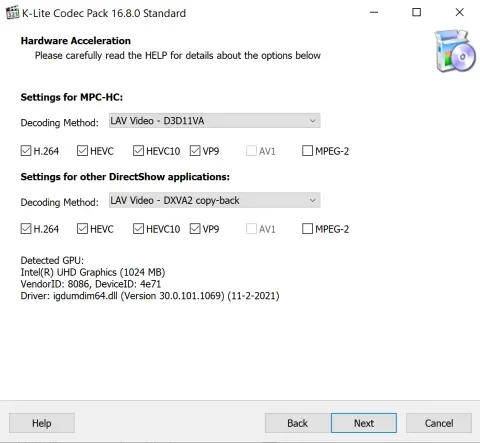
I control the HTPC remotely with TightVNC. And here the problem turned out to be the combination of Windows + TV via HDMI, which is not TightVNC's fault, but Windows. The moment I turn off the TV and connect via TightVNC (or Remote Desktop, TeamViewer ...) I only get a black screen, and can't control anything. It's being addressed all over the place, but it's just a feature of Windows that when I turn off the TV/monitor, the device is deactivated in Windows and just doesn't exist. What helped me was plugging the HDMI cable back into the connector, which doesn't support HDR :-(
Conclusion
I had no problems with the original Intel NUC C7PJYH with the J5005 processor. My main promise from switching to the N6005 was HDR support - but that brings problems, see above. I didn't even need the higher CPU or GPU performance. For 4K x265 (HEVC) video acceleration the CPU was sufficient, as well as for basic games for kids. And all this with minimal power consumption.
If the HDR problem is solved, I will be maximally satisfied. The slightly higher consumption is a tax on the higher performance - I don't address it. If I wanted to knock off some of that wattage, I'd probably consider the N6000 CPU option. But it would kind of bug me that it's slower than the old J5005 https://www.cpubenchmark.net/compare/Intel-Pentium-Silver-J5005-vs-Inte….